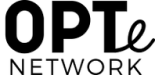OPTe Designer also supports mapping subdomains (for example: blog.yourcustomdomain.com instead of yourcustomdomain.com).
(Haven’t purchased your custom domain yet? It’s easy.)
Domain Mapping
Domain Mapping is how your custom domain directs to this site.
mysite.opte.io = yoursite.com
The first steps happen at your domain name’s registrar account. This is where you’ve purchased your custom domain.
Step 1. CNAME Host Record
Choose one of three options:
1. Create a CNAME Host Record At Your Domain Registrar:
- Login to your domain name’s registrar account i.e. Namecheap.
- Manage your domain ‘DNS’ and edit/create the following record:
- Edit Host Record: CNAME | @ | yoursite.opte.io
- TTL: (Leave default)
- Remove the existing A record that points to the current hosts IP address (192.0.0.1) If your domain registrar restricts the A record from removal, proceed to option 2.
(It make take several hours before the new settings propagate. Go grab a coffee!)
2. Create a CNAME Host Record From Your CloudFlare Account
Recommended & It’s Free
We recommend using CloudFlare to manage your DNS – 5 minutes or less to setup.
In addition to DNS management, CF offers its Content Delivery Network, optimization tools, and an added security firewall.
To connect your custom domain using CF:
- Create a free CloudFlare account
- During the setup CF will detect your existing DNS records
- Add Record: CNAME | @ | yoursite.opte.io
3. Support Request (24-48 Hrs)
We offer domain support to all upgraded sites. Please submit a support request and provide access to your domain
- Namecheap: Under manage domain, add “opte” as a manager with Advanced DNS permission and contact us to connect it for you. Learn more.
Step 2. Map Your Domain
Back to your site’s Admin Dashboard! From your left-hand navigation menu, go to the Dashboard > Home.

In the ‘Add Domain’ widget, enter your custom domain and click ‘Add Domain’. Done!
(The process will take 10-15 mins to confirm the DNS settings, once done the site will load from your custom domain.)