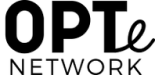Tagged: Custom Post Type, Divi, Theme Functions
- This topic has 0 replies, 1 voice, and was last updated 5 years, 5 months ago by
 OPTe.
OPTe.
Viewing 1 post (of 1 total)
-
AuthorPosts
-
December 30, 2017 at 2:29 pm #805

OPTeKeymasterChanging the custom post type “Projects” name and slug (URL) is easiest when your site is created on OPTe Network:
Steps: (OPTe Network)
Activate plugin “My Custom Functions”
Insert code below and change “Artist(s)” to whatever you like.
Goto Settings>Permalinks and hit the save button.// RENAME PROJECT CUSTOM POST TYPE DIVI THEME function rename_project_cpt() { register_post_type( 'project', array( 'labels' => array( 'name' => __( 'Artists', 'divi' ), // change the text Projects to anything you like 'singular_name' => __( 'Artist', 'divi' ), // change the text Project to anything you like ), 'has_archive' => true, 'hierarchical' => true, 'menu_icon' => 'dashicons-images-alt2', // you choose your own dashicon 'public' => true, 'rewrite' => array( 'slug' => 'artist', 'with_front' => false ), // change the text portfolio to anything you like 'supports' => array(), )); } add_action( 'init', 'rename_project_cpt' );Not on OPTe Network?
Follow the above steps or setup a child theme and insert the code into the functions.php file.-
This topic was modified 6 years, 1 month ago by
 Michael Love.
Michael Love.
-
This topic was modified 5 years, 5 months ago by
 OPTe.
OPTe.
-
This topic was modified 5 years, 5 months ago by
 OPTe.
OPTe.
-
This topic was modified 5 years, 5 months ago by
 OPTe.
OPTe.
-
This topic was modified 6 years, 1 month ago by
-
AuthorPosts
Viewing 1 post (of 1 total)
You must be logged in to reply to this topic.