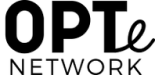If you would like to move your self-hosted WordPress.org site over to opte.io, you can follow the guidance here.
Two cases to consider:
- Upgrading an existing website:
- Activate your theme and plugins from your OPTe WordPress dashboard.
- Import your existing content using the WordPress exporter and importer.
- A copied version:
- You will need to check if your current theme and plugins are included in OPTe.
- Theme: If your current theme is not in OPTe you may request us to add it to our collection. Acceptable themes are available on the WordPress.org repository, or GPL supported commercial themes.
- Plugins: If you have a current plugin that is not in OPTe you may request us to add it for you. Alternatively we may recommend another similar plugin for you to use.
- Export your content and import into your new OPTe website.
- You will need to check if your current theme and plugins are included in OPTe.
Get Started
If you haven’t already, create a opte.io user account and site here
Export
In your old self-hosted WordPress.org site, go to Tools → Export and download the XML (WXR) file to your computer.
Import
In your new opte.io site, go to Tools → Import and select WordPress from the list that appears.
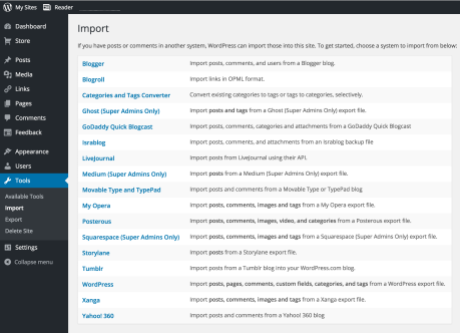
Then upload the file you downloaded in step 2. After you upload the file, you can choose the option to Download & import file attachments if you want to move your media files.
Note, if you had more than one author on your site and wish to keep your content assigned to the same authors: invite the user to your site on opte.io prior to import. This will allow you to assign the posts to the correct author. Inviting the users will require they have a WordPress.com account.

Check
Check that all of your content and images have been moved over to your new site.
Media Library: In some cases you may need to export the media from the library separately. Go back to your site and export media only, then import into your new OPTe website. This will cause your site to download the existing images from your current website.
If your library exceeds 500MB or 100 items, you may need our assistance. Please submit a support request and we will gladly help you.
Domain Mapping
Connect your domain name from your old site to your new opte.io site with Domain Mapping.
Need Help?
If you need assistance in moving your existing WordPress website, please submit a support request and we will gladly help you.