LinkedIn is the biggest and most vibrant business-oriented social network. It has hundreds of millions of members, who use it for job searches and for social interaction with actual and potential colleagues. It’s also increasingly becoming a forum for the exchange of ideas between professionals, companies, and leading thinkers.
For some WordPress users, the advantages of this connection are obvious. If your site here is your primary professional home, or if you often write about work-related topics on your blog, having a presence on LinkedIn can give you a double boost. Publishing on LinkedIn can broaden your blog’s readership and increase its overall popularity. It’s a form of syndication: readers who might never have heard of your blog if it had stayed only on WordPress now have the chance to consume and comment on your content. Sounds great, doesn’t it?
First these few numbers should finish convincing you to use LinkedIn:
- LinkedIn is a network with 65 million business professionals around the world.
- The average LinkedIn member has an average annual household income of $109,000.
- LinkedIn is by far the best social media platform for generating B2B leads. Its visitor-to-lead conversion rate is almost three times that of Facebook or Twitter
- 2 New Sign-ups created on LinkedIn every second.
- Nearly 50% of LinkedIn members have decision-making authority for their companies.It’s easy to see why LinkedIn is considered the world’s largest audience of influential, affluent professionals in one place.
Then in case you haven’t got a profile yet or company page on LinkedIn, well what are you waiting for, get started:
Engaging your Followers on LinkedIn
A big mistake many companies make is creating their social profiles, and then posting to them when they have time, or when business is slow, which is usually never! Take time today and create or update your LinkedIn profile and company page following the guidelines above.
- Create yourself a LinkedIn login, if you’re not already a member.
Follow these 9 Steps to creating a powerful LinkedIn profile, it will help you put your best foot forward when people come to check you out.
- Ideally, create a LinkedIn company page for your business. You’ll have the opportunity to do that as you are completing the resume section of your LinkedIn profile, and your company page will be automatically linked to from the resume in your profile. Make sure your company reflects the same image as your website.
Marketing your business on LinkedIn
- Engage your colleagues
Your employees/partners are the best place to start adding followers. They’re your biggest promoters. Encourage employees to add your company to their personal profiles. By doing so, they automatically become followers and can like, comment on, and share your company updates to help expand your viral reach. Also, make sure your employees update their profile.
- Engage with your audience, Post high-quality content
“Good content can be highly targeted and should accomplish two goals. First, it should teach others how to solve a problem or how to do their job better. And it then establishes you as a thought leader in that space. Each aspect naturally leads to more business, if you offer them real value. It’s basic psychology, and it gets real results.” — Michael Riley, co-founder, Boxter
- Interact
Start a Group: If you can connect your business to a general topic that engages people, you can set up a group, stir a discussion and make sure members know about your website. A great social feature on LinkedIn is the ability to start a group that revolves around a specific interest.
Participate in Other Groups: Creating your own community is not enough in the social media world. You need to be active in existing communities and interact with other users. The idea here is not to spam groups with posts about your business activity, but to engage in an actual conversation that creates real ties.
Want to go further, follow these 15 LinkedIn Marketing Hacks to grow your business
Connecting all that hard work you just did with your WordPress site. Here are two of the LinkedIn Plugins you can use on Opte.Website:
- WP LinkedIn:
This plugin for WordPress allows you to embed your LinkedIn profile in several locations across your sites. There are embeds within the plugin that also allow you to embed your LinkedIn recommendations in various places on WordPress. The plugin is capable of embedding your LinkedIn profile at the bottom of your posts, or a LinkedIn badge that displays your name and company. There is also a recommendations scroll that can be embedded on your WordPress sites.
- Pay With a Like:
This plugin is like a paywall, except you get users to share your website instead of asking for cash. Pay with a Like lets your visitors exchange a Like, +1, Tweet or share for access to articles, videos, ebooks, coupons – pretty much anything you can dream up. Create a social media buzz that increases sales, builds your client base and boosts search engine rankings. Reward users that share your site.
Want more LinkedIn plugins for your WordPress site, read: 10 LinkedIn WordPress Plugins to Consider
Hope this little read helps you take linkedIn a bit more seriously! Like any other marketing channel, LinkedIn will work well for you if you take it seriously and put in the effort to understand how it can best work for you. Because it’s not a network “for the masses”, many people tend to use LinkedIn haphazardly. If you want to see real results, you should incorporate LinkedIn into your broader social media marketing strategy. Stay up to date on LinkedIn news, learn about the features and tools, and browse through company pages and personal profiles, to see how others put LinkedIn to good use.
Sources:
| http://smallbiztrends.com | http://www.jeffbullas.com |
Latest posts by OPTe (see all)
- How to Redirect Your Reader’s Attention with Comment Redirect - June 1, 2017
- Sync and Mirror Your Divi Modules With Global Items - May 23, 2017
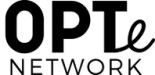
You must log in to post a comment.